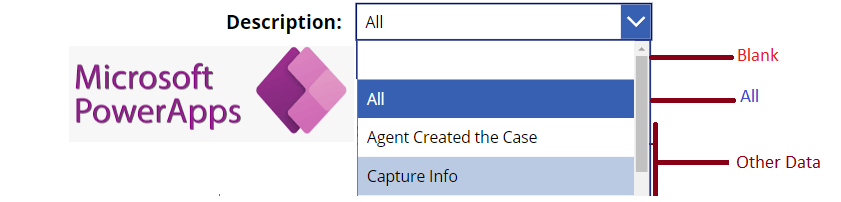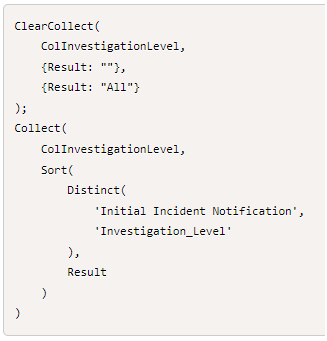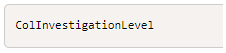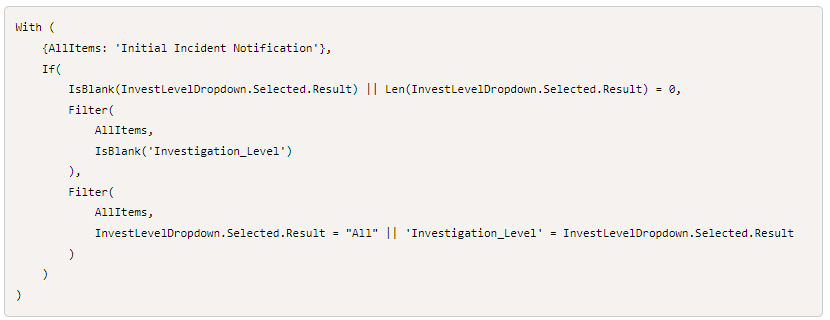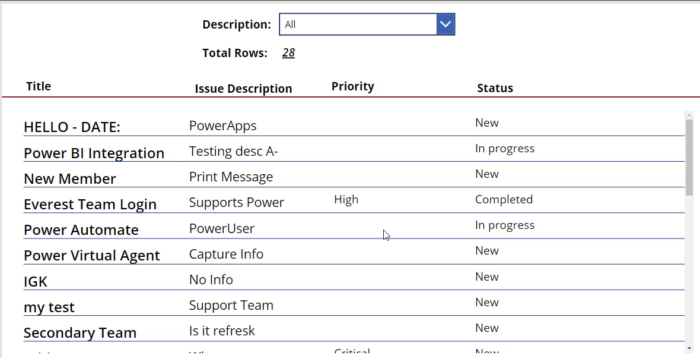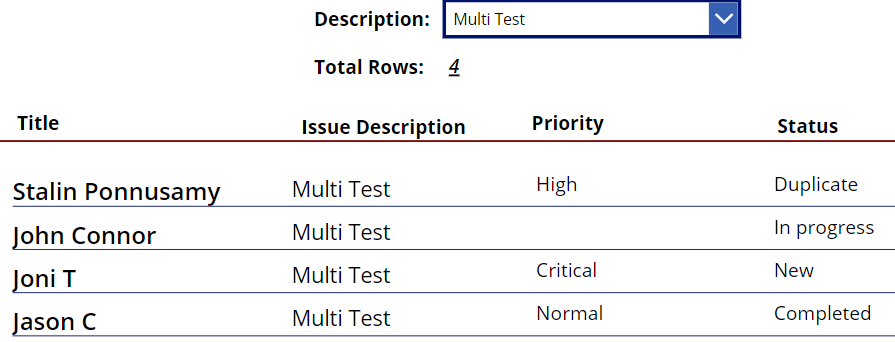Few times, I responded to the similar question/post when user having a question to filter Data along with the ALL and Blank Value. In this blog, will discuss the few key points.
Use Case:
Display Gallery based on Dropdown Selection. User should be able to filter ALL and Blank values.
Step 1:
Set OnVisible property of the screen to
Step 2:
Set the Items property of the Dropdown (Call: InvestLevelDropdown) to
Step 3:
Set the Items property of the Gallery to
Result(s):
Result 1 : Blank Selected
Result 2 : All Selected
Result 3 : Specific One Selected
Note:
Here I used With to avoid delegation warning. Please aware of PowerApps max rows limitation on settings (Max of 2000). You may need to add other filters along with Investigation Level when the record count goes more than 2000.
Thanks for reading the blog. Enjoying working on PowerApps.