We used to write plugins to create email activity when some event happens. In this blog, we will be discussing
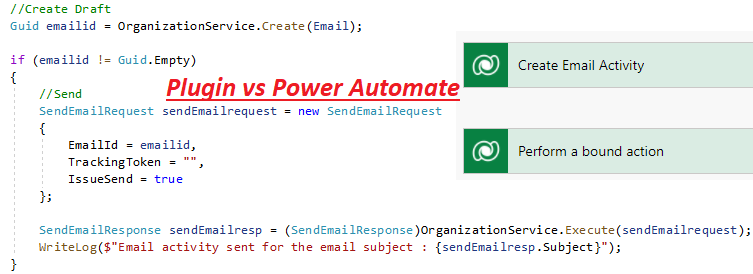
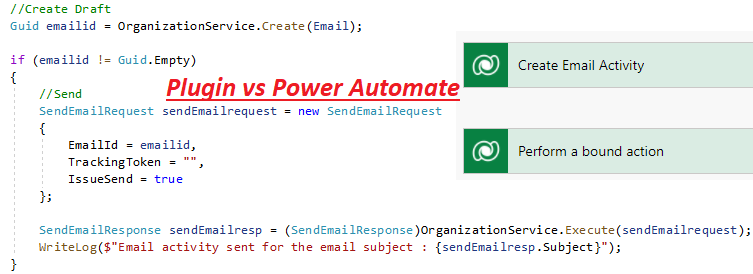
We used to write plugins to create email activity when some event happens. In this blog, we will be discussing
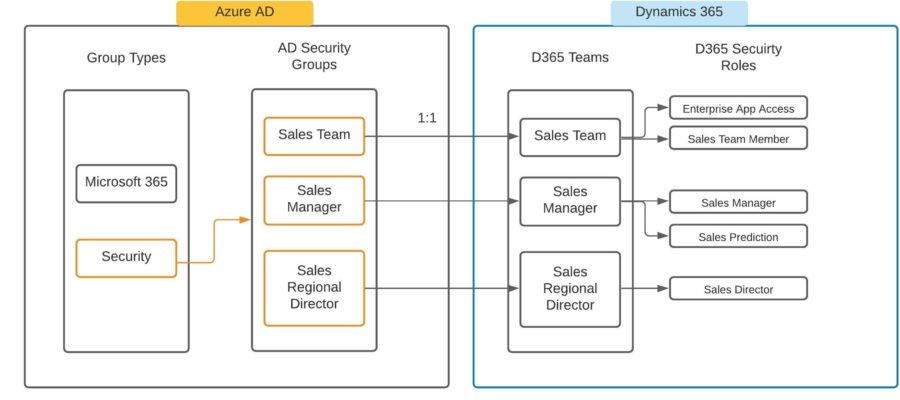
Dynamics 365 has feature to leverage Microsoft Office 365 security group as a team. This helps to assign roles to

There is some scenario’s for field service or sales agent travelling to remote places which internet connection can’t be predicted
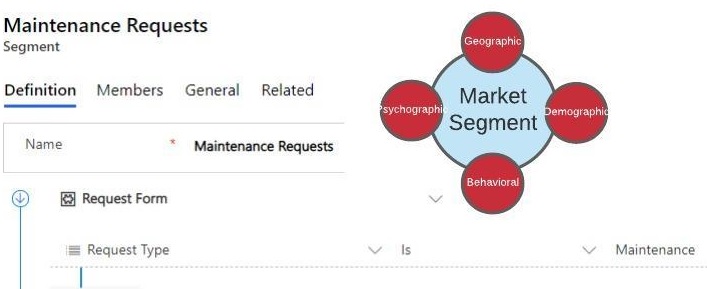
Segments in Dynamics 365 Marketing A market segment is a collection of contacts that we target with a customer journey.

Step by step to create MARKETING module for Dynamics 365 CE Create marketing instance or environment is bit different than

Launch an Incognito (Chrome) or InPrivate (Internet Explorer) browsing session Go to https://trials.dynamics.com On the Start your digital transformation here