This blog will discuss the way to pause the notification for the weekend. It means it stops the notification for
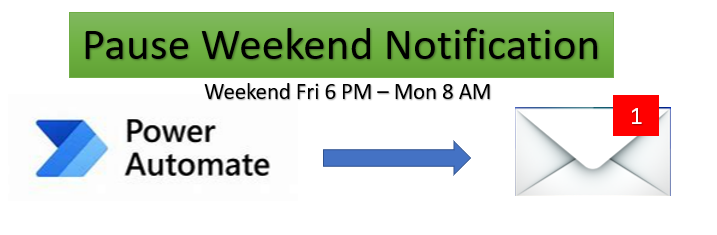
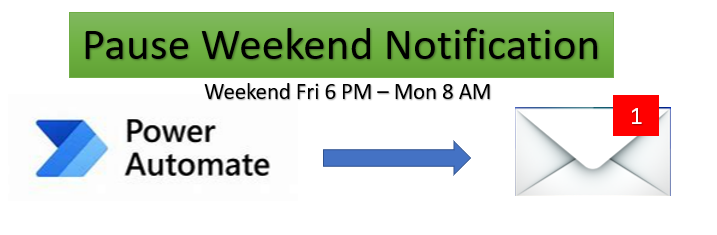
This blog will discuss the way to pause the notification for the weekend. It means it stops the notification for

This blog will discuss finding the date that falls on the weekend or not with the time zone. This blog
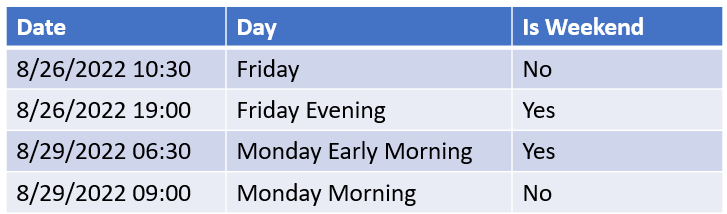
This blog will discuss finding the given date that falls on the weekend or not. Background: I have a use

This blog describes displaying Employee ID from Azure AD in PowerApps. PowerApps doesn’t have any connector to get some information
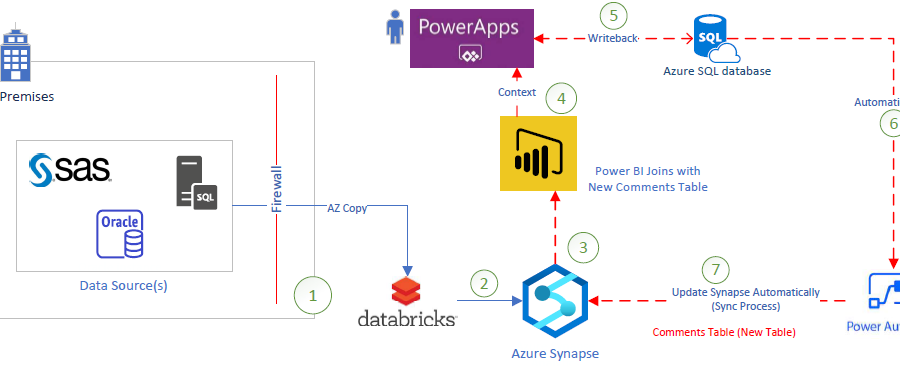
This blog will discuss how to achieve write back (writeback) functionality when data is in Azure Synapse and no additional
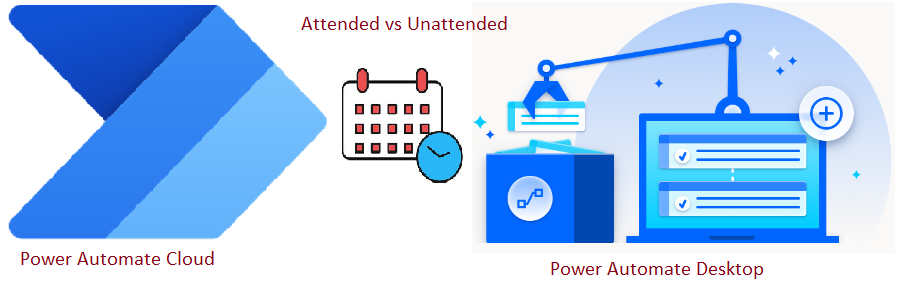
In this blog, we will discuss Types of desktop flow Licensing Options How to schedule desktop flow Solve some of
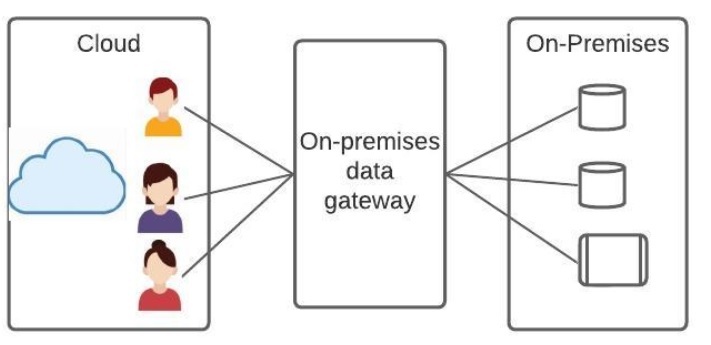
PowerApps is hosted in the Azure cloud, so it is not straightforward to access the on-premise network, but it’s easy.
We have been using workflow to set/update Business Process Flow (BPF) when a record is created or updated and even