Step by step to create MARKETING module for Dynamics 365 CE
Create marketing instance or environment is bit different than other D365 Modules. So will through the steps. Unfortunately we require work email.
- Open any browser private or cognito mode
- Go to https://trials.dynamics.com/dynamics365/marketing
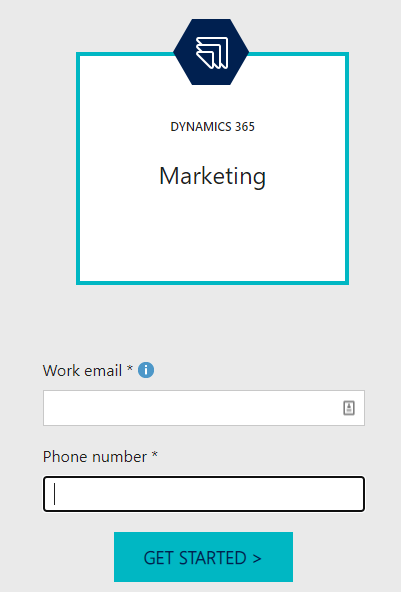
- Click “Sign” on the Setting up your account
- Click “Next”
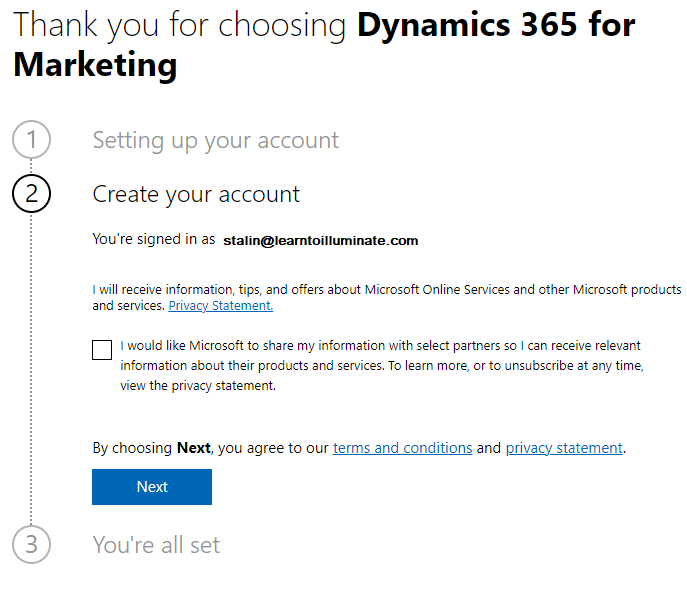
- Click “Get Started” on You’re all set screen

- System takes some time to setup and will be redirected to environment
- Enter address for marketing emails and click “Get Started”
- Trail instance or environment is ready

- System redirect to your NEW Marketing environment

