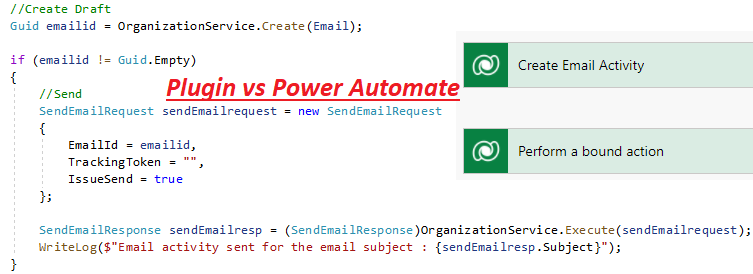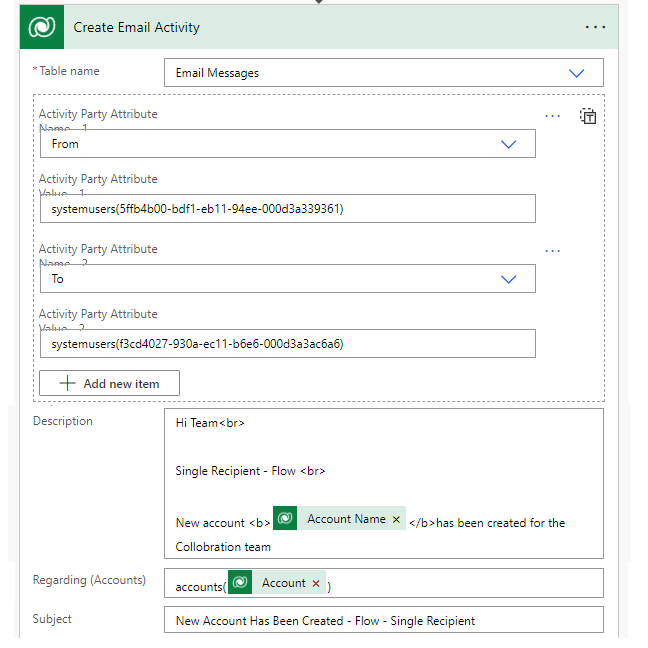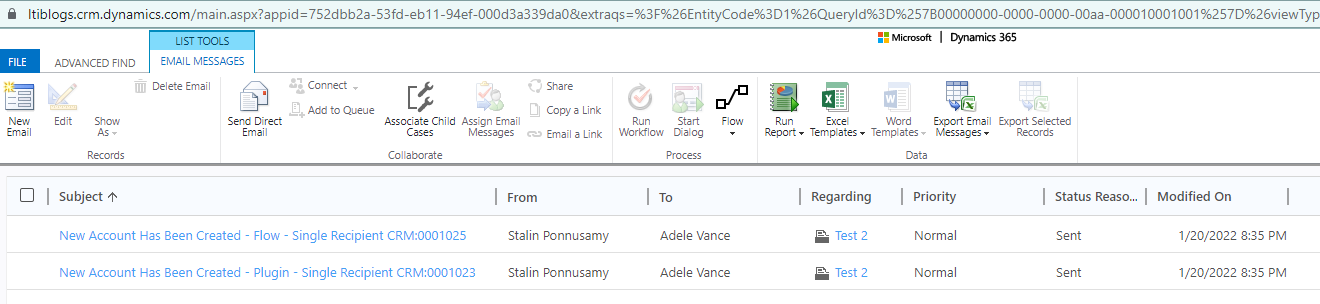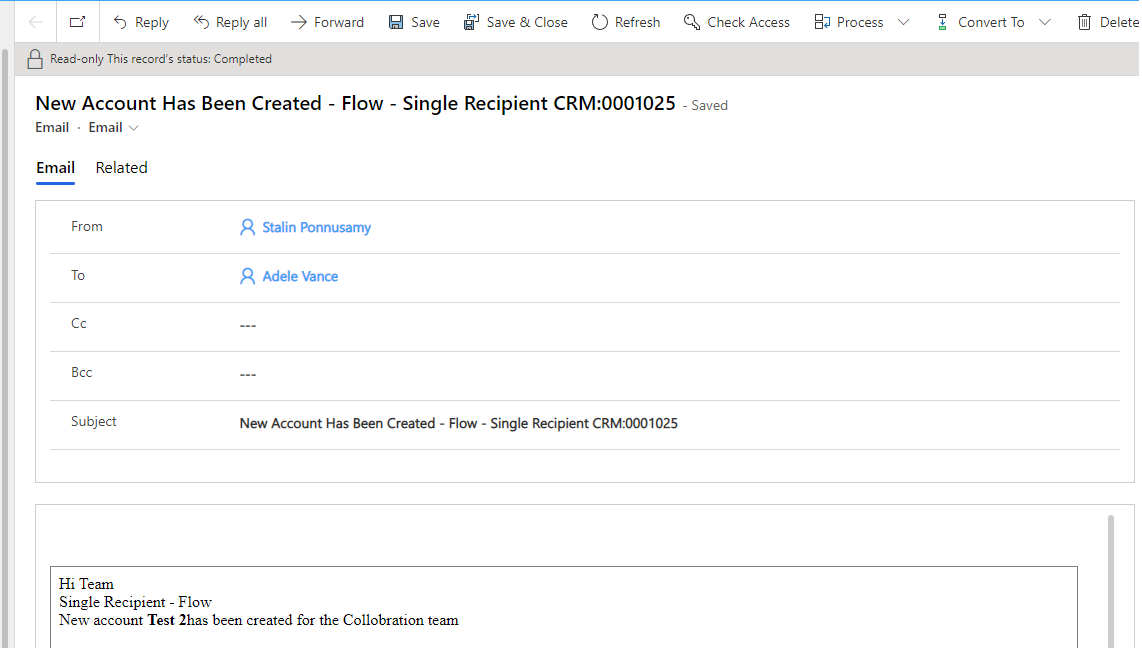We used to write plugins to create email activity when some event happens. In this blog, we will be discussing the difference between plugins and Power Automate flow for the same exercise.
Activity party is always special and takes more than expected whenever it’s involved. It happened again recently when I was working on one of the client projects.
As the name says this is Part 1 which has a single recipient. And will be writing another blog for multiple recipients.
Event
Create new email activity when a new account is created. In general, we may have complex requirements to have some conditions. But for this discussion, we simply create email activity when a new account is created.
Create Email – Plugin
Create Email – Power Automate
Send Email
SendEmailRequest and SendEmailResponse should be used to send and respond when using a plugin. “Perform a bound action” should be used when using Power Automate.