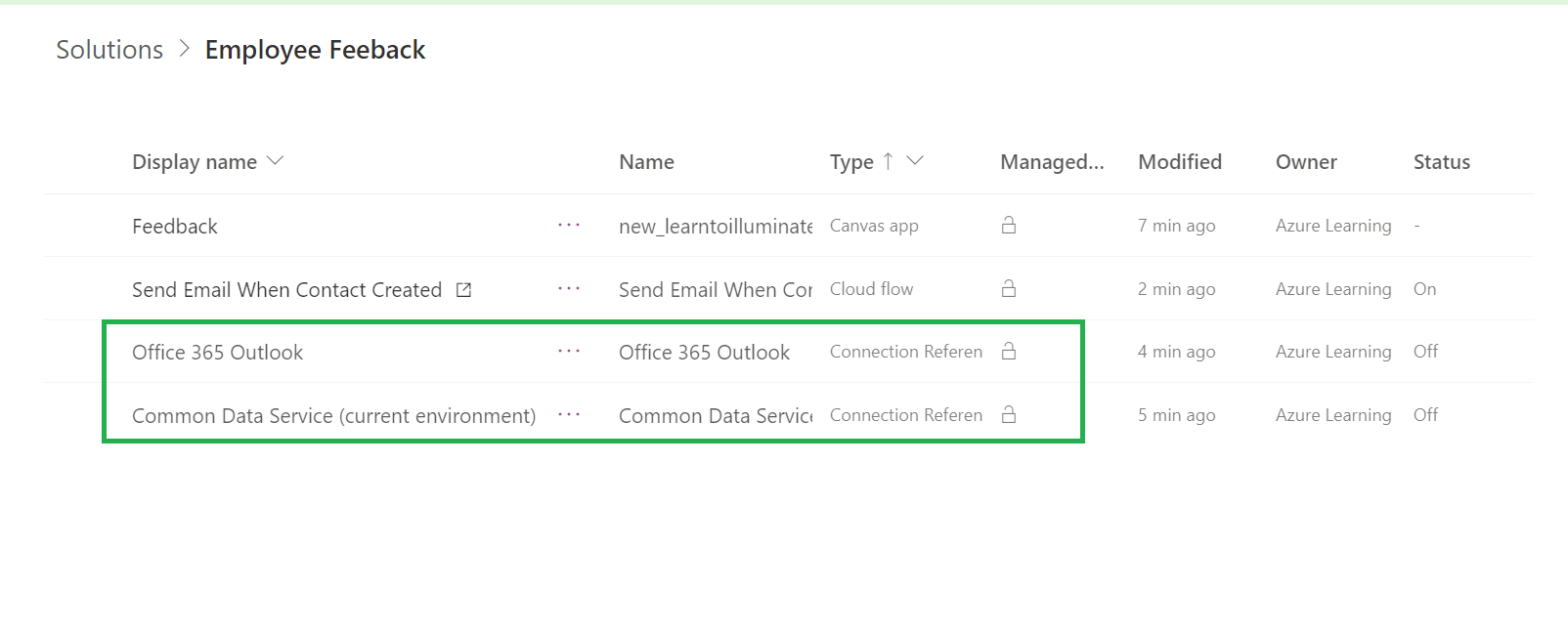We can deploy Canvas Apps and Flows in Power Apps and Power Automate by adding them to solutions which is easier, but connections will be broken and needs to add again whenever you deploy the solution.
Issue Background:
For example, I have a canvas app that sends email to team whenever a new request has been approved. So this involves Canvas app as the UI and Power automate to send email. Now this is ready to deploy to UAT for testing. Solutions can contain many components, but in my example, adding Canvas Apps , Flow and Connections describe the problem.
Add these components and deploy to another environment, whether it’s on same tenant or different tenant . It’s not matter depending on the connections.
As we know, for the first time we need to make all connections to establish on the new environment. But when deploying a solution next time that containing canvas apps and associated flows between environments (regardless of manual deployment or automated tool) the connections to the flows would be broken. This issue we are talking about on consecutive deployment. This is not good and bit pain of the deployment process. Many developers have been experiencing’s this issue for many clients.
Workaround
The workaround was to separate the canvas app and power automate to a different solution. So that you don’t need to connect again when you have changed only on canvas app. But this workaround may not work for all the times.
Issue Solved
Microsoft has rolled out an update last month (March 2021) that means Canvas apps that trigger flows no longer require editing the app to reestablish the connection to flows after importing a solution.
This is an amazing update from Microsoft. Our appreciation to the MS product Team.
Note: pre-existing apps will need to be upgraded to the latest Power Apps version to take advantage of the new behavior. This can be done in your source (development) environment by re-publishing the app.
I hope this helps you. Happy Development!