I came across the business requirement for the write-back functionality where business users use Power BI to view the data and are sometimes required to write back to the data source. First, will discuss what is Writeback functionality.
What is Write back?
There are scenarios where end-users still have requirements and needs that data should be updated through BI Interface for a better user experience. Some of the examples are like updating values/data related to Forecast, Budgets, or Comments to the individual rows of records.
I came across the requirement to update comments on specific rows. In my case, the data set is not high volume.
There are lots of articles and blogs to talk about write-back functionality. But in this article, we are going to discuss the pros and cons of possible options to achieve the write-back functionality.
There are three options for Writeback Functionality
- PowerApps only
- PowerApps embedded in Power BI
- Power BI Embedded in PowerApps
Write Back functionality Comparison (All 3 options)
-
PowerApps Only
You may wonder why I bring PowerApps on this option. PowerApps are capable of having lighter visualization, so sometimes we don’t need power BI when you have written back functionality with minimal visualization.
2. PowerApps embedded in Power BI
All contents are in one place, but the UI is limited to have a mobile template.
3. Power BI Embedded in PowerApps
We can show power BI and PowerApps edit on different tabs or screens. The idea here is to utilize the full screen for both visualization and edit. Not seeing the possibility to share a context between PowerApps and Power BI.
Conclusion
Based on the analysis, here is the pros and cons of each option
Other Related Articles
https://learntoilluminate.com/2021/06/writeback-to-synapse-using-powerapps-workaround/
https://learntoilluminate.com/2021/08/writeback-to-synapse-using-powerapps-part-2/


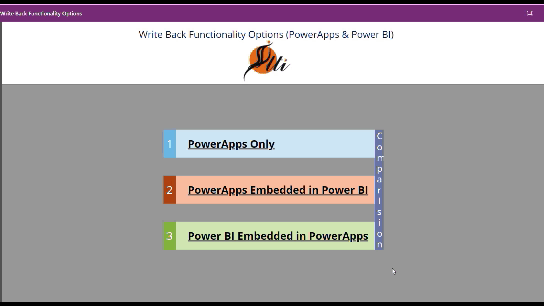
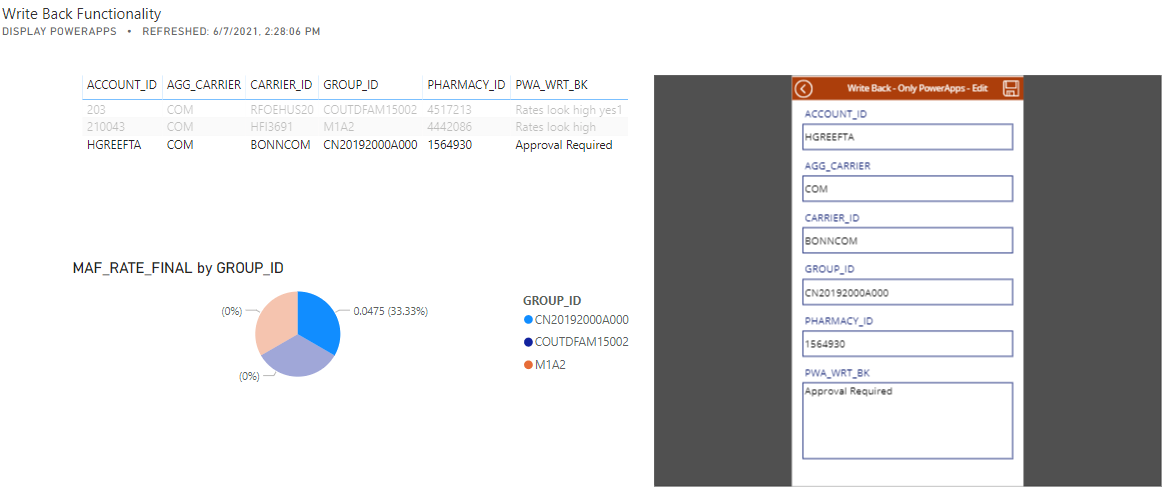


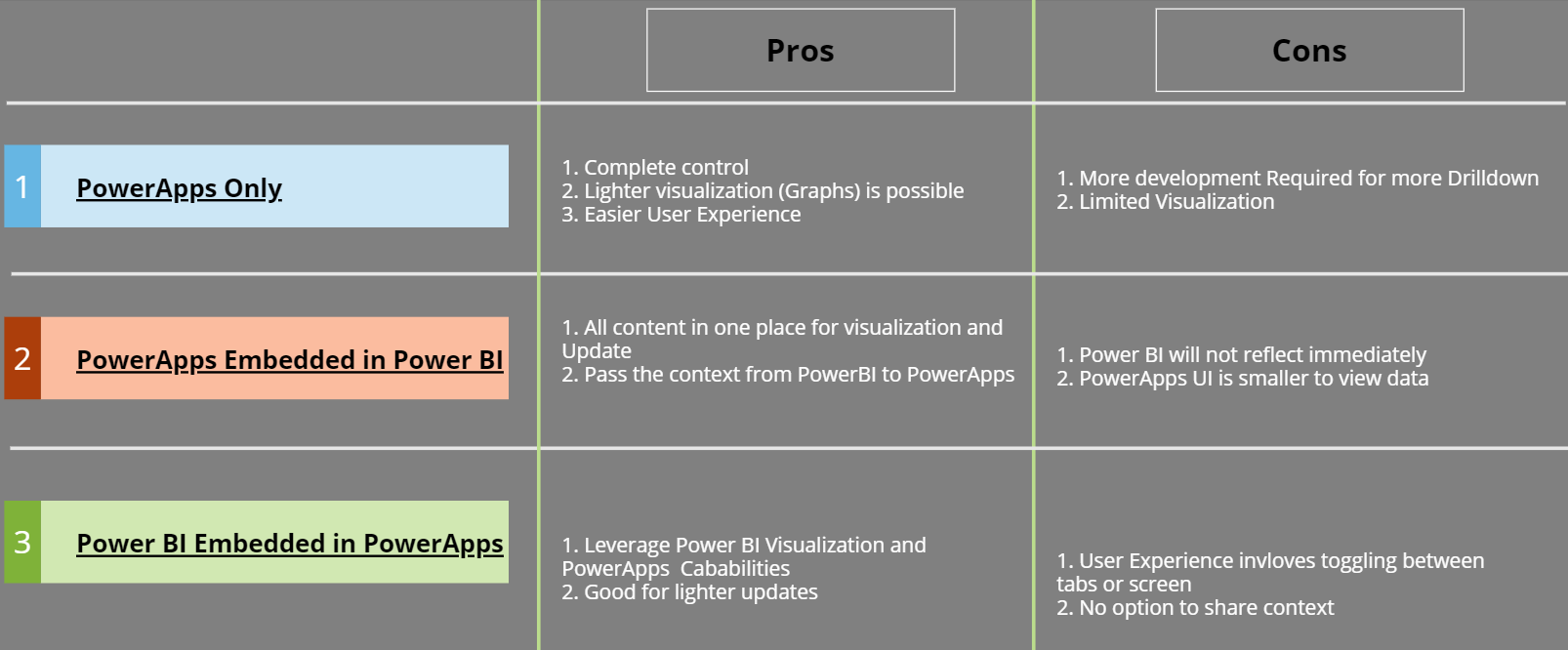
2 comments