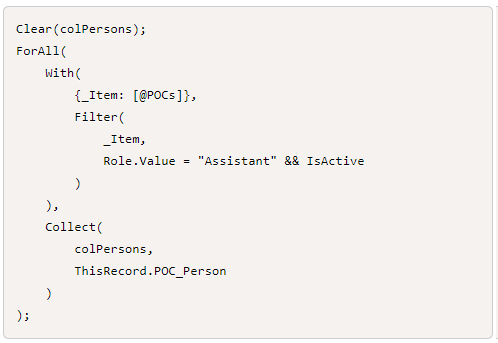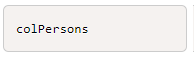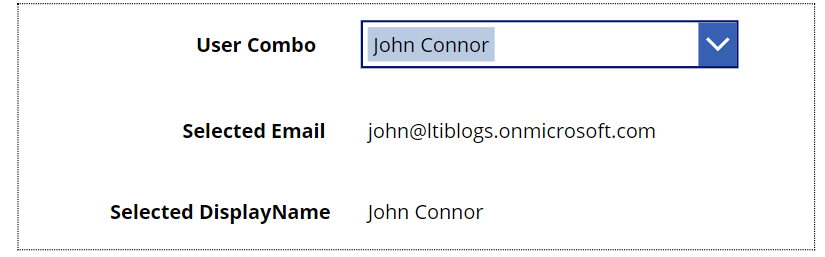Recently, one user posted a question on the PowerApps community forum to get an answer. When I was reading the subject and content then thought that was an easy solution until I tried to reproduce it.
User Question
How can I populate a Person’s Combobox field linked to a column in SP list “A” exclusively with a filtered list of people from list “B” and still allow that Combobox to remain full person schema? (can extract email, picture, etc) ??
SP List Structure
User Requirement
Filter POC_Person when Role = “Assistant” and IsActive = True
I thought this is a simple filter and started to reproduce and came to know this is not straightforward.
Common Mistake or Assumption
Most of them including me to start to filter like below
Filter(_item,Role.Value = “Assistant” && IsActive).POC_Person
Filter(Choices([@POCs].POC_Person),Email in (Filter(…..))
No…No…
Solution
We need to loop through the filter and collect the Person field. So we can’t directly do this filter on the Items property of Combobox.
- Set OnVisible property of the screen to
- Set Items Property of Combobox to
- Set the ComboBox Layout to Person
Result
Conclusion
We are able to filter the Person field with Person layout so that we can extract user properties like Displayname, Email, and JobTitle
Clear(colPersons);
ForAll(With({_Item: [@POCs]},
Filter(_Item, Role.Value = “Assistant” && IsActive)),
Collect(colPersons,ThisRecord.POC_Person));