This blog will discuss how to display distinct Years and Months from the SharePoint data. Background Assume you have SharePoint


This blog will discuss how to display distinct Years and Months from the SharePoint data. Background Assume you have SharePoint

In PowerApps, we have calendar control which works fine, but I have seen a lot of requirements to have a
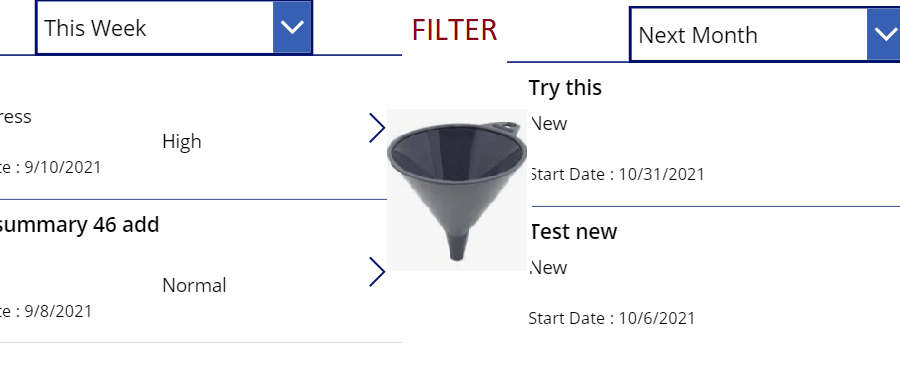
Whenever we work on PowerApps one way or another we need a filter to display the items in the gallery.

There is some scenario’s for field service or sales agent travelling to remote places which internet connection can’t be predicted

We can deploy Canvas Apps and Flows in Power Apps and Power Automate by adding them to solutions which is

In my last post, “LOG TELEMETRY FOR CANVAS APP USING APPLICATION INSIGHTS” we discussed how to log or view canvas
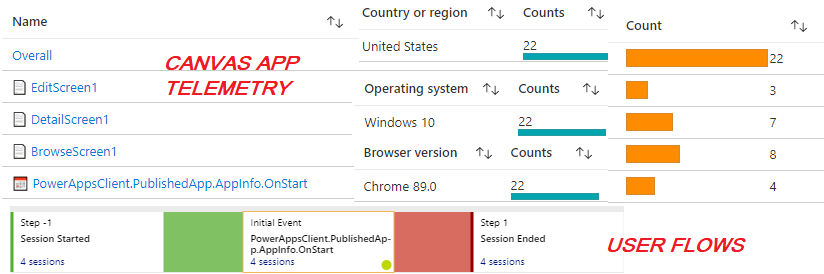
I have been using application insights for many projects. Recently I learned how to use Azure application insights with Canvas